Teaching in the fall of 2020 should count as its own school year on our salary schedules. 😉 My district began the school year via distance learning last week, and I’ve already learned a great deal from the experience. If you are starting your year with distance learning, I’ve compiled my favorite tips for starting the year online.
Set boundaries (not just during distance learning).
When we began distance learning back in March, I knew that I would need to set boundaries for myself. Working from home, or in a less structured setting, can throw off your workflow. But for your own sanity, you need to set boundaries for the time you work and where you do it. I am privileged in that we have a spare bedroom I was able to work in. We bought a desk, and I made the space my own. But even if it’s a certain spot at your kitchen table, it is good to tell yourself that you will only do your work when you are in that spot. Designate a space for work so when you go to relax on the couch, you don’t feel like you’re “at work” anymore.

Another way to set boundaries is with your time. Some teachers might not like what I say next: I am not available nights and weekends. I don’t have the work email app on my phone, and I don’t check my email outside of school hours. You owe no one an explanation as to why you didn’t immediately respond to their Saturday morning email. Teachers have lives, too. If there’s an emergency, your principal or teammate will call you. Otherwise, do not feel obligated to be available outside of school hours.
Share your agenda and objectives.
In my district, lessons are synchronous this quarter. We live stream our lessons at the students’ usual Specials time, and make things as similar to a regular school day as possible. Back in the classroom, my lessons always began by taking a look at our objectives and visual agenda. You can read more about how I use my visual music schedule here. To modify things for distance learning, I created a Google Slides template with movable visuals, so that I can still project our agenda. When we log into Zoom, I share my screen with the agenda and objectives, so that students know what to expect. If you’ve purchased my Visual Music Schedule Cards in the past, click here to download the update.
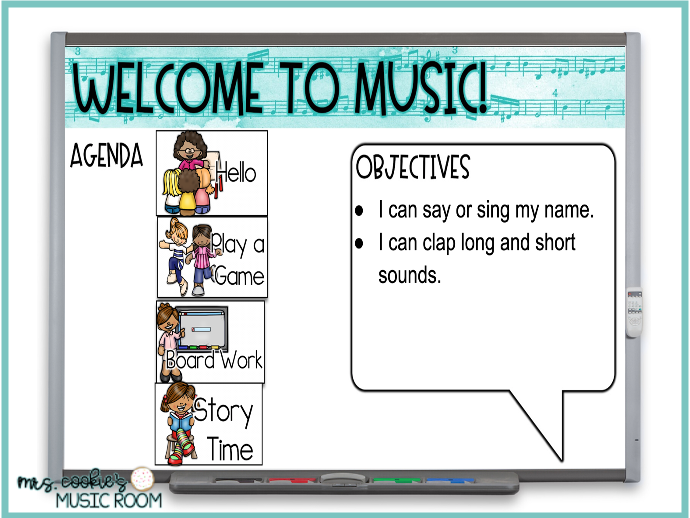
Communicate.
This one is hard. When this pandemic is over, I don’t want to send any emails or Zoom invitations ever again (wishful thinking, I know). But you need to communicate with your classroom teachers. Share your class codes and links with them, and check in with them during the first week. I learned this the hard way during my first week, as it turns out that students were really struggling with Microsoft Teams. On my end, it looked like it was going well, but I had no clue that several parents had emailed the classroom teachers about the platform glitching and lagging. Since then I switched to Zoom, and I’ve had a conversation with the classroom teachers. They usually don’t realize that parents rarely communicate with Specials teachers unless the issue is serious, so it helps for the classroom teacher to pass on any relevant information they hear.

Especially for Specials teachers, distance learning can be an isolating experience; communication with peers is key. Set up a standing lunch date or happy hour with your teacher friends on a video conferencing platform. You’ll benefit from the social interaction, as well as from the collaboration with peers. Make time to vent, laugh, and share ideas so that you can be the best teacher possible for your students.
Use versatile resources.
Work smarter, not harder. Although there are a plethora of apps and sites that you can use with your students, you shouldn’t use all of them. Find a couple of tools that work best for you and your students, and stick with them. Students are using different tech tools in all of their classes, and it can get overwhelming to get used to all of them. Don’t make things more difficult than they need to be. Here is your permission not to get an account on every EdTech site and app in existence. You’re welcome. 😉
I don’t know when my district will return to the schools, but I do know that when they do, I will probably need to supply some kind of instruction for students who need to remain online. Well I’m not going to reinvent the wheel. Lately, I’ve been creating digital lessons that I could use in the classroom or online. When Kindergarten learns about loud and quiet, we go over lullabies. With a digital lesson on Google Slides, I can project the lesson on the interactive whiteboard, or I can assign it to students on Google Classroom. My favorite part is that there are even printable activities that you can use as well. So far, I have two digital lessons available in my TPT store, one about lullabies, and another about ballet.
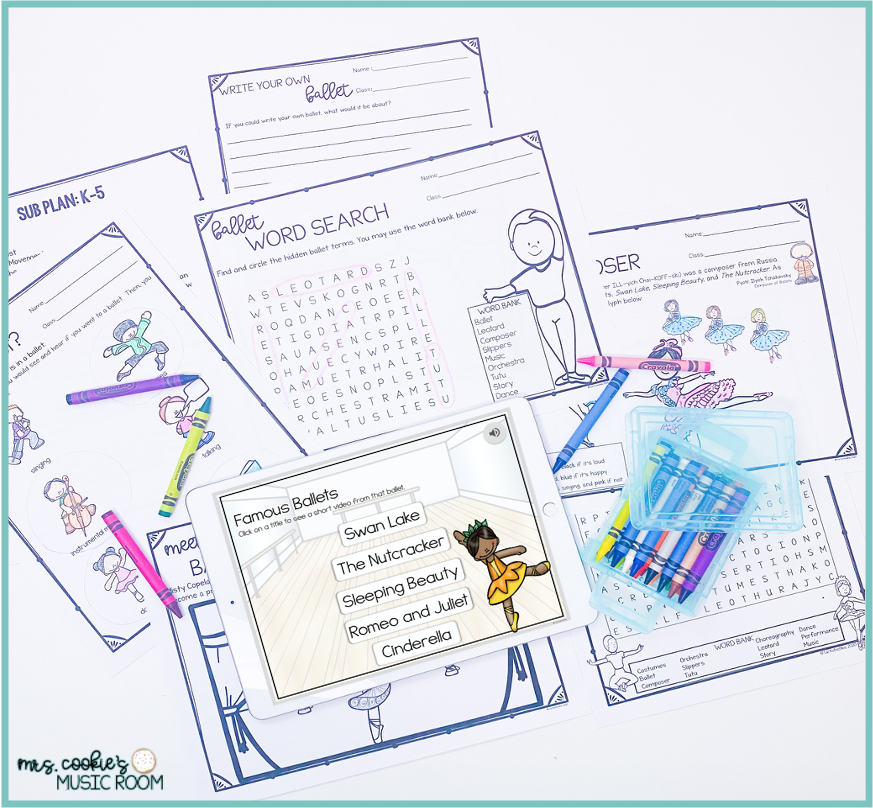
Be patient.
Be patient with the families. They are feeling all kinds of stress from the pandemic, and they are trying to navigate a new form of learning with their students. They might be anxious or frustrated with the situation, but that is not your fault. Reassure them that you know they have a lot going on, and that you want to help their student be successful in your class. If they send you an email asking for the login codes that you have already sent out four different ways, take a deep breath and send them again. We’re all struggling right now, and these families might be juggling class codes for 15 different teachers.
Be patient with yourself. You are doing your best; I know it. We are navigating teaching during a global pandemic. No one knows what they’re doing. If a lesson flops, take it as a learning opportunity. If technology fails in the middle of a lesson, brush it off. We are all first year teachers this time around. Collaborate in Facebook groups or on Instagram, so that we can help each other. I can say with confidence that we will learn from each experience, and we will come out of this as better teachers. We can do this!
Happy teaching!

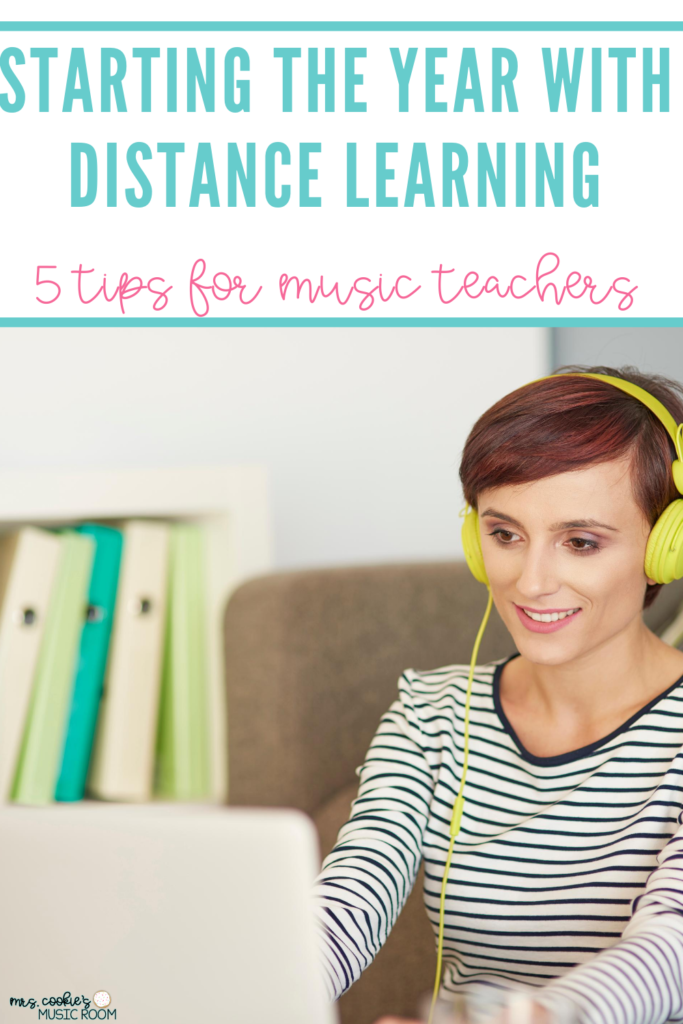


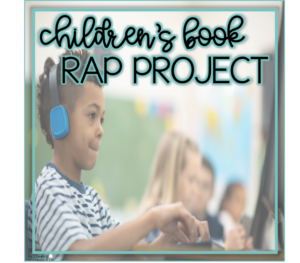
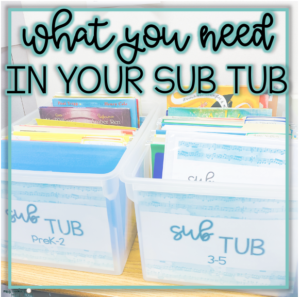

No Comments